I recently started using a laptop (Dell XPS 15) which doesn't have an
menu / application key or a pause/break key. I use those two keys quite often: the application key because I'm too lazy to move my hand to perform a "right click" with a touchpad or mouse and the pause/break key for RDP sessions, to enter or exit full screen (I'm a shortcut junkie).
Using the amazing tool
SharpKeys 3.5, I remapped
- Right Alt Gr (code E0_38)=> Menu / Application key (code E0_5D)
- Print screen (code E0_37) => Break (code E0_46)
I wish the
Function key on laptops would work as alt/ctrl and could be used to remap key.
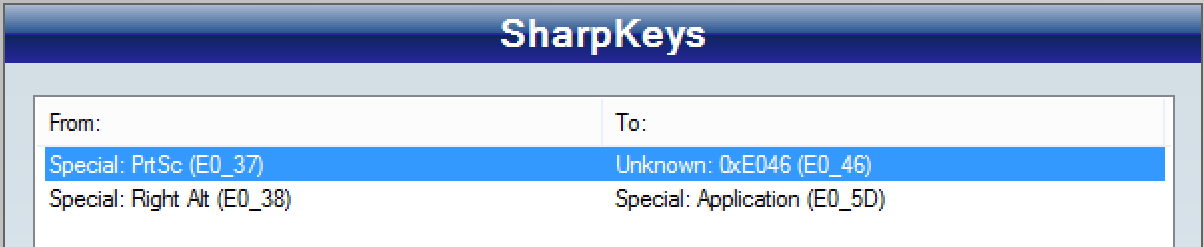
No comments:
Post a Comment